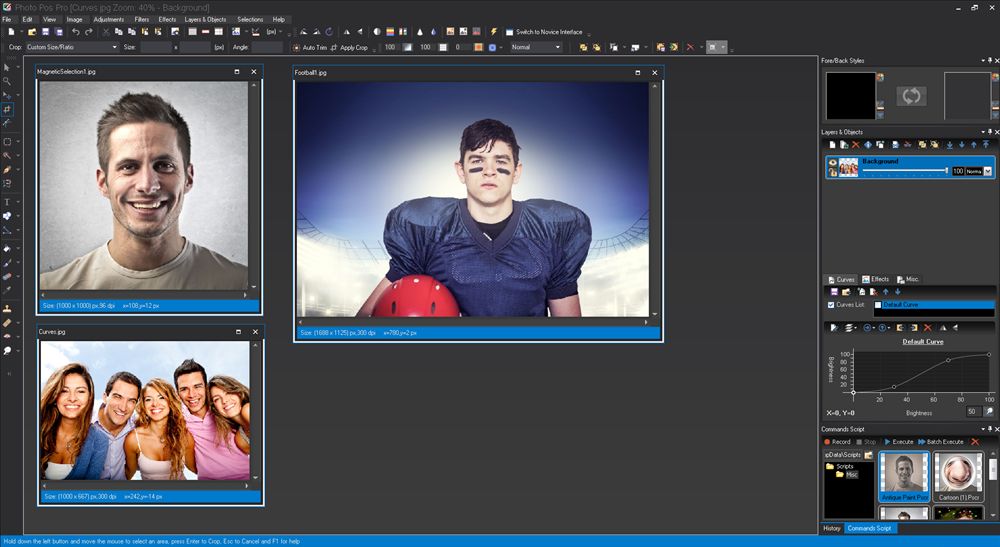Open Multiple Photos Side by Side
By default Photo Pos Pro 3 uses tabbed workspace. If you wish to open multiple photos side by side (similar to Photo Pos Pro 1.x default) simply follow those two steps:
- Open a desired photo file
- Using the mouse left button, click and hold on the file tab title and drag it to the desired area on the editor
Repeat those steps for multiple files as needed