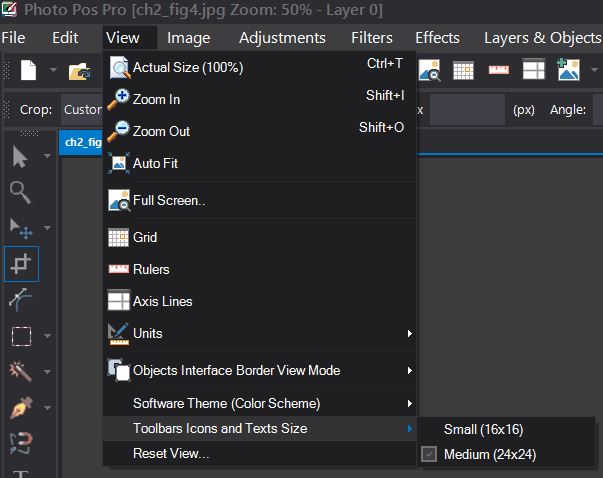Select Software Interface and Toolbars Icons/Text size
Photo Pos Pro comes with two software interfaces:
- Pro Interface - The software default interface, recommended for experienced users or if you need to do some advanced editings
- Novice Interface - The software interface for none experienced/novice users, recommended if you do not have photo editing experince. The novice interface will allow you to preform common editing tasks fast & easy. Once you learn the basics you can easily switch to the Pro interface
When Photo Pos Pro loads it prompts you to select the software interface:
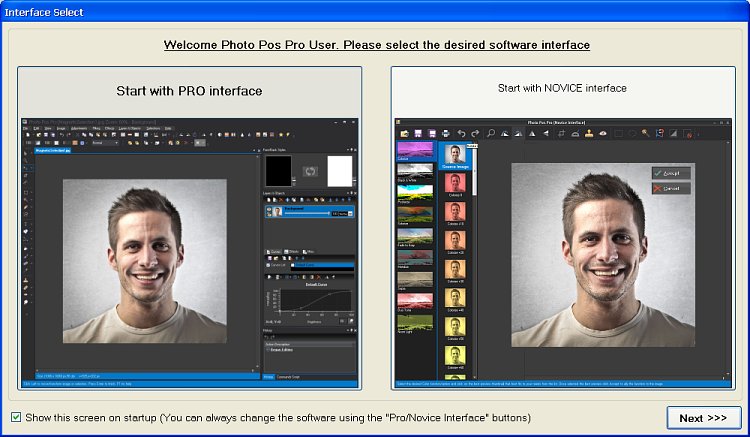
If you do not wish to see the prompt on every load uncheck the box at the bottom left side of the screen
During the work you can easily switch between the Pro and Novice interface as show on the video:
Select Toolbars Icons/Text size
To select larger/smaller toolbars icons and texts click on the View -> Toolbar Icons and Texts Size menu and select the desired size